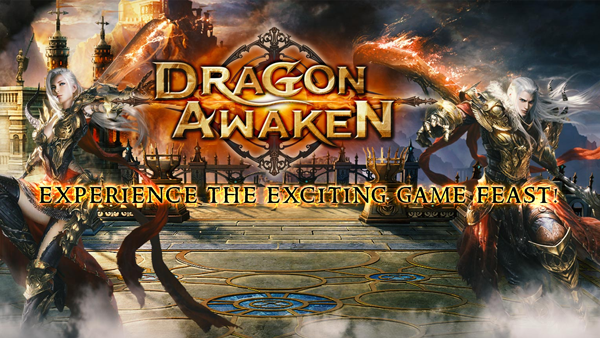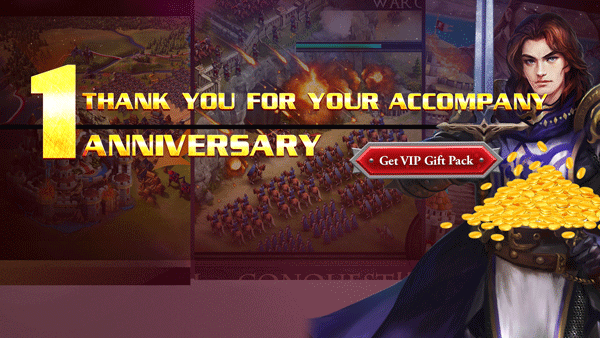Store Top Promotional Images
Design Concept of Store Top Promotional Images
The area for exposing the features of the game, events, etc. needs special optimization and beautification. These are the advertising and promotional images for external publicity, which can be the beautified pictures of the game or the promotional videos of the game preview.Special attention should be paid to the masked part of the game. During the design process, a good composition can be determined (for example, using a triangular composition to highlight the central character). Select font effects that are suitable for the picture scene. You can also use size, and the contrast between the solid and the virtual to make the picture more layered and innovative. If the game supports multiple languages, please provide promotional images corresponding to each language.
Specifications for Store Top Promotional Images
The size of the store top promotional images should be 1920*1080 pixels, in PNG + PSD formats. Slogan text content needs to be added to the promotional images to showcase the game's unique gameplay and attract players to download the game.
Notes:
1. Select dynamic images related to the identification and differentiation of the application or game. Avoid using images from stock photo libraries or generic visual effects.
2. Do not include text messages in the images.
3. Avoid placing key visual elements in the bottom 1/3 area of the image (because we may apply a gradient effect to this part in some layouts).
4. Place the most important details in the middle of the image (because we may crop the image in some layouts).
5. Minimize the blank space as much as possible.
6. Avoid showing the UI of your application or game, and do not use any device - specific images.
7. Avoid using political and national/regional themes, logos, or religious symbols.
8. Do not provide images containing offensive gestures, nudity, gambling, currency, drugs, tobacco, or alcohol.
9. Do not use weapons pointed at the audience or content with excessive violence and gore.
Since Microsoft will process the store top promotional images (certain sizes at the top and bottom will be hidden and the image content cannot be displayed), the content to be shown needs to be modified.
The rules for creating the images are as follows:
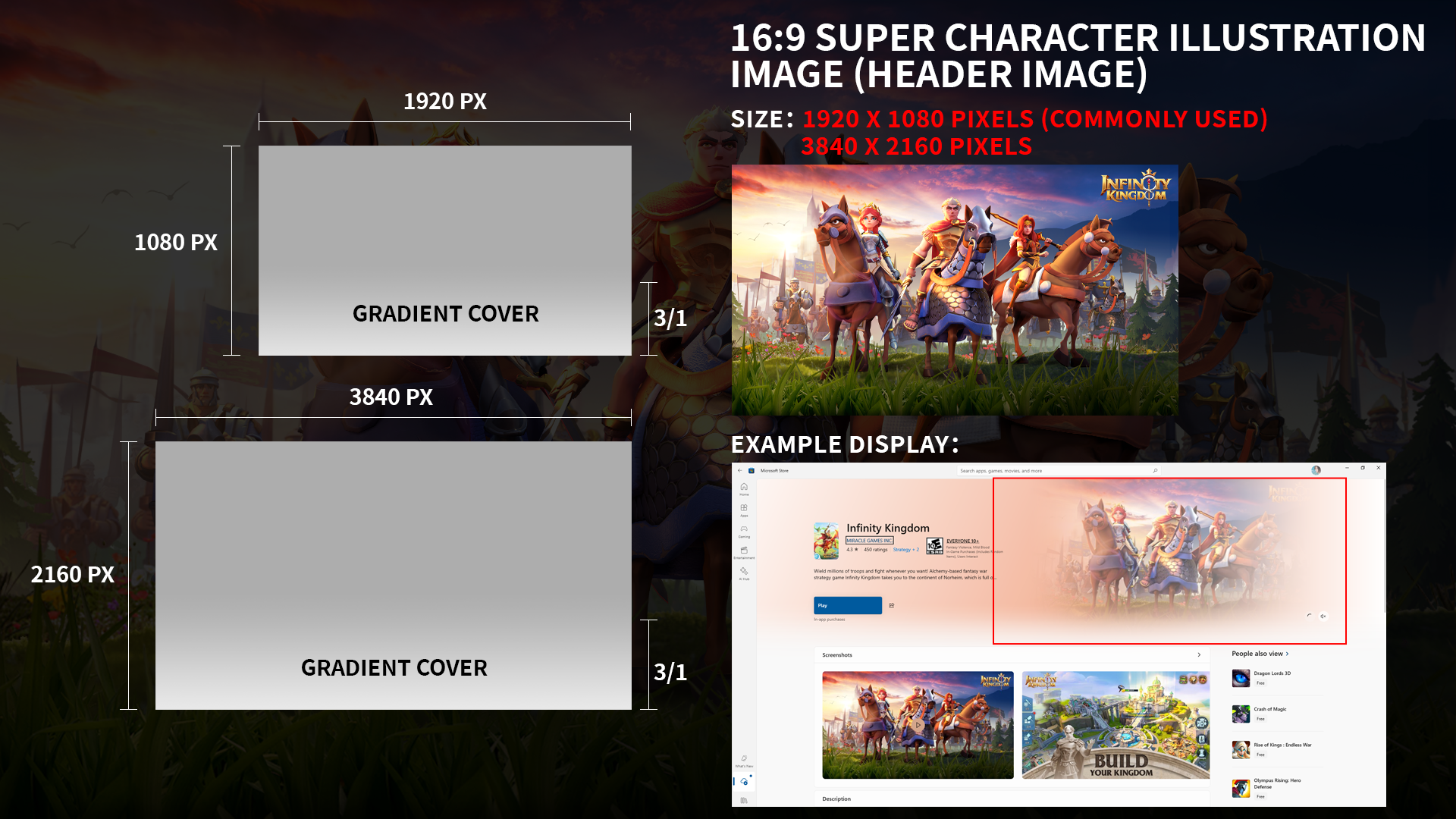
The standard size is 1920*1080 pixels. Regarding the hidden areas: from the top - down direction, the bottom 100 pixels will be hidden; from the bottom - up direction, the top 410 pixels will be hidden.
Here are the reference images:
In the first image, the white area is the final displayable content area in the store.

The second image is the final product image.
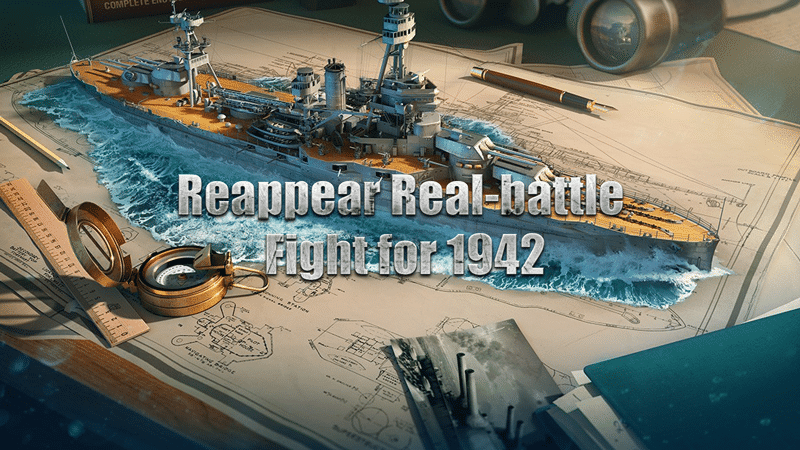
The third image is an example of how it will look when displayed in the Microsoft Store.
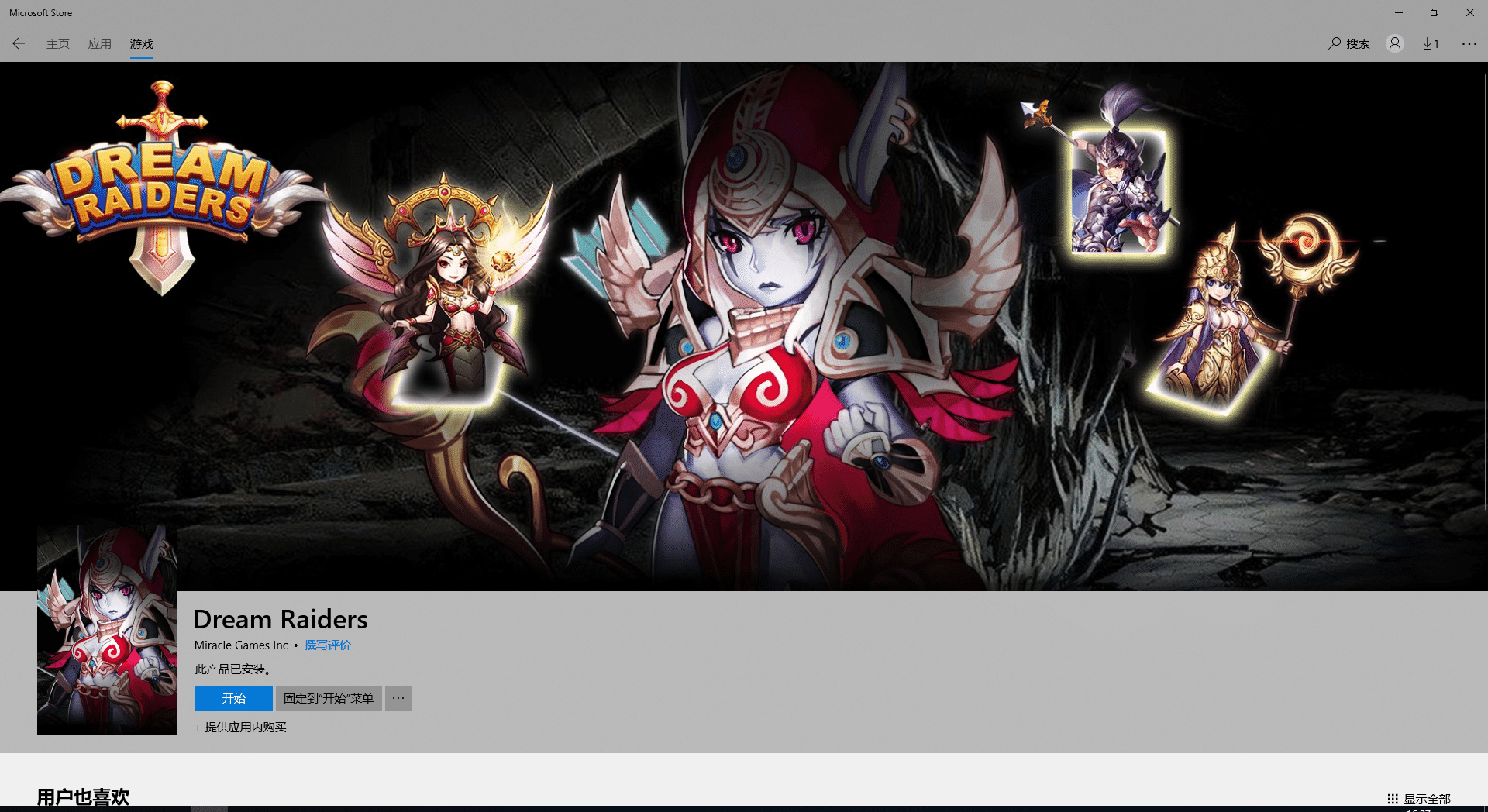
The following images are reference images of the final products of other games.