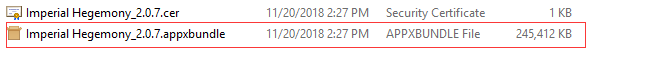Local Installation of Win10 Games
Introduction
This article introduces how to install WIn10 version game pack locally.
Need to install [Security Certificate] first
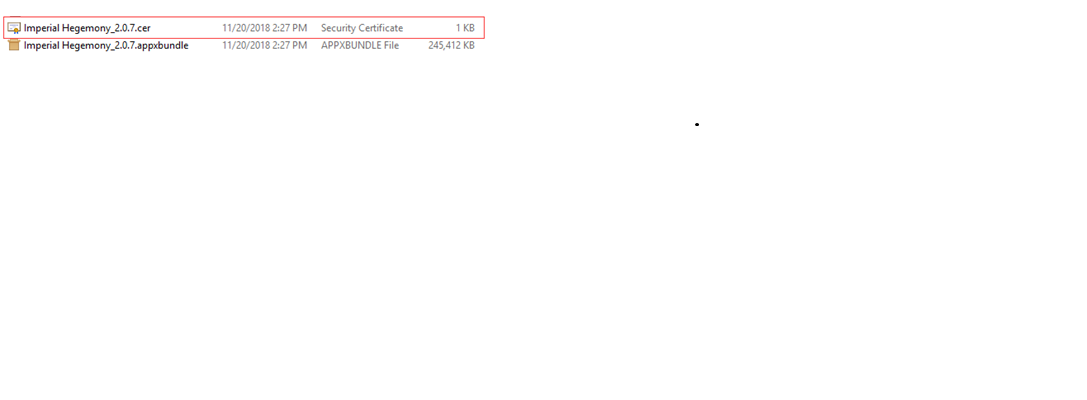
Select [Security Certificate]
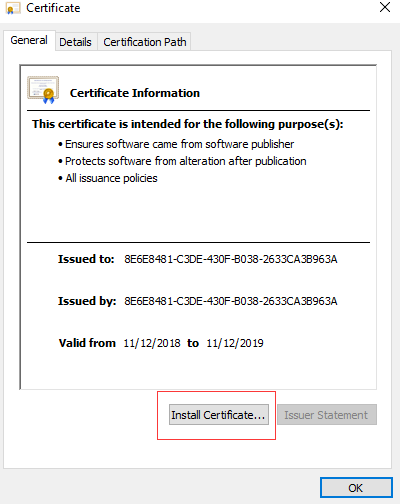
Select [Local Computer], click [Next]
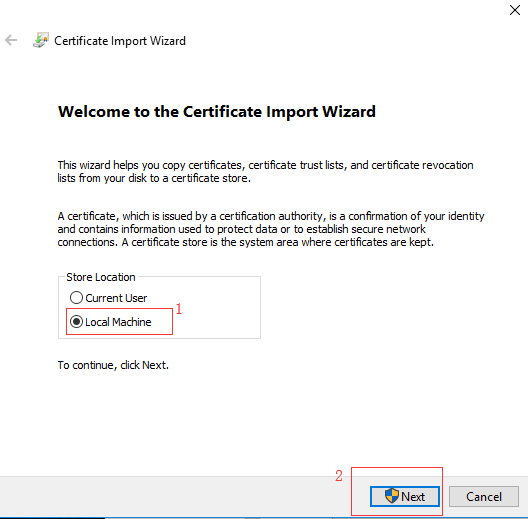
Select [Place all certificates in the following storage], click [Browse]
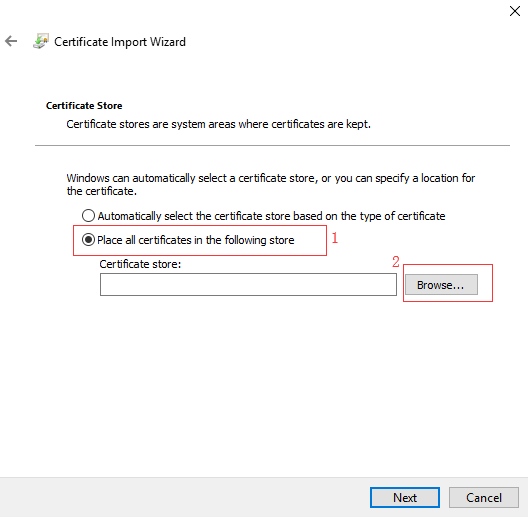
Select [Trusted root certificate frequent sending organization], click [Confirm]
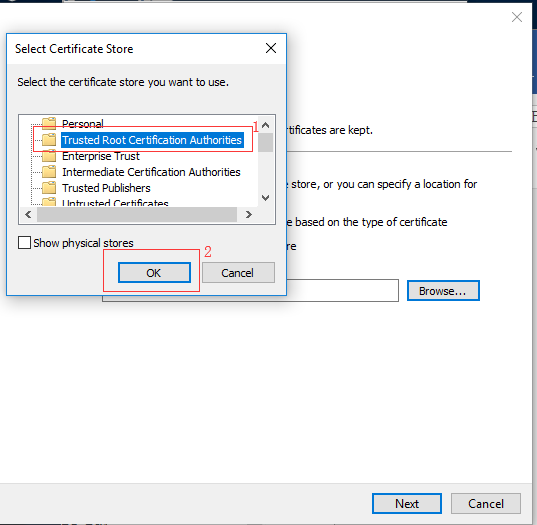
Click [Next]
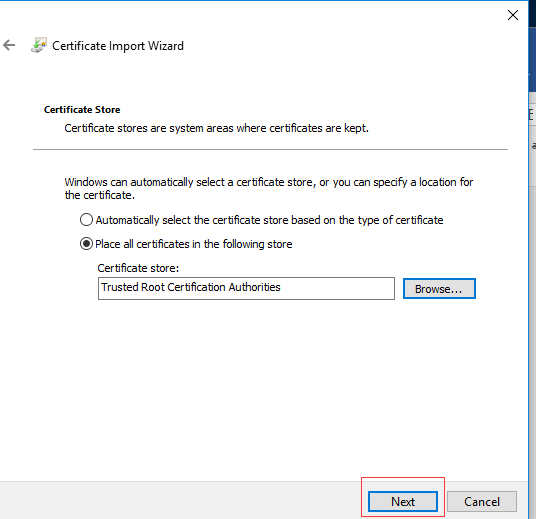
Click [Finish]
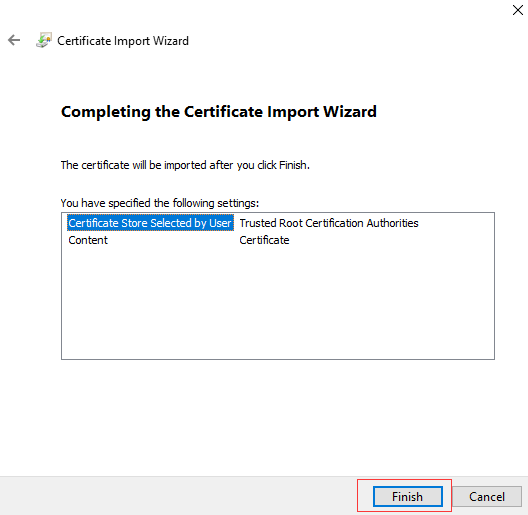
Security certificate installation completed
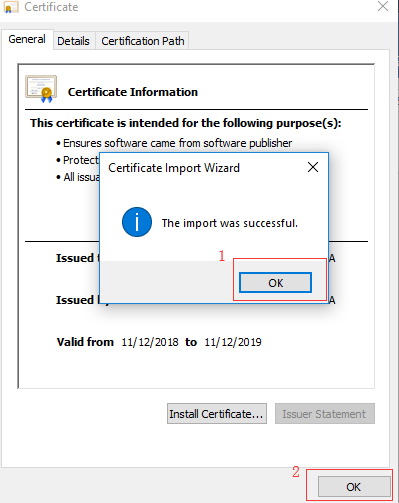
Select the file in APPX format to install game