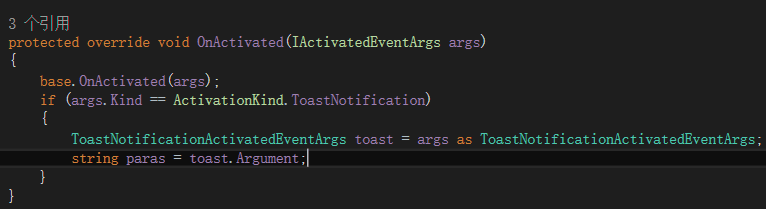Windows Notification
Process of Notification
Your app requests notification channels from the Universal Windows platform.
Windows requires WNS to create a notification channel. The channel is returned to the calling device in the form of a Uniform Resource Identifier (URI).
Windows will notify the channel URI to return to your app.
Your app sends the URI to your own cloud service. Then, store the URI on your own cloud service so that you can access the URI when you send the notification. A URI is the interface between your own application and your own service; you are responsible for implementing this interface using a secure and reliable web standard.
When your cloud service has an update to send, it uses the channel URI to notify WNS. This is done by issuing an HTTP POST request (including the notification payload) on the Secure Sockets Layer (SSL). This step requires authentication.
The WNS receives the request and routes the notification to the appropriate device.
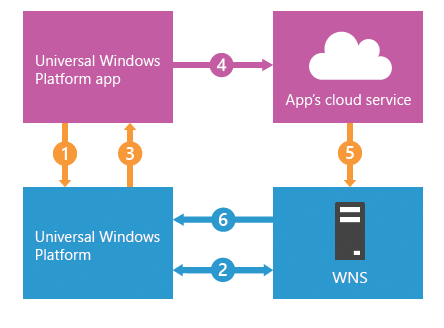
Understanding notification access through code
Step 1: Make your game receive push messages, parameters must be: application secret, package SID, client URI
Application secret, package SID. Need to apply after the trial is passed. Obtained on the Microsoft Developer Platform
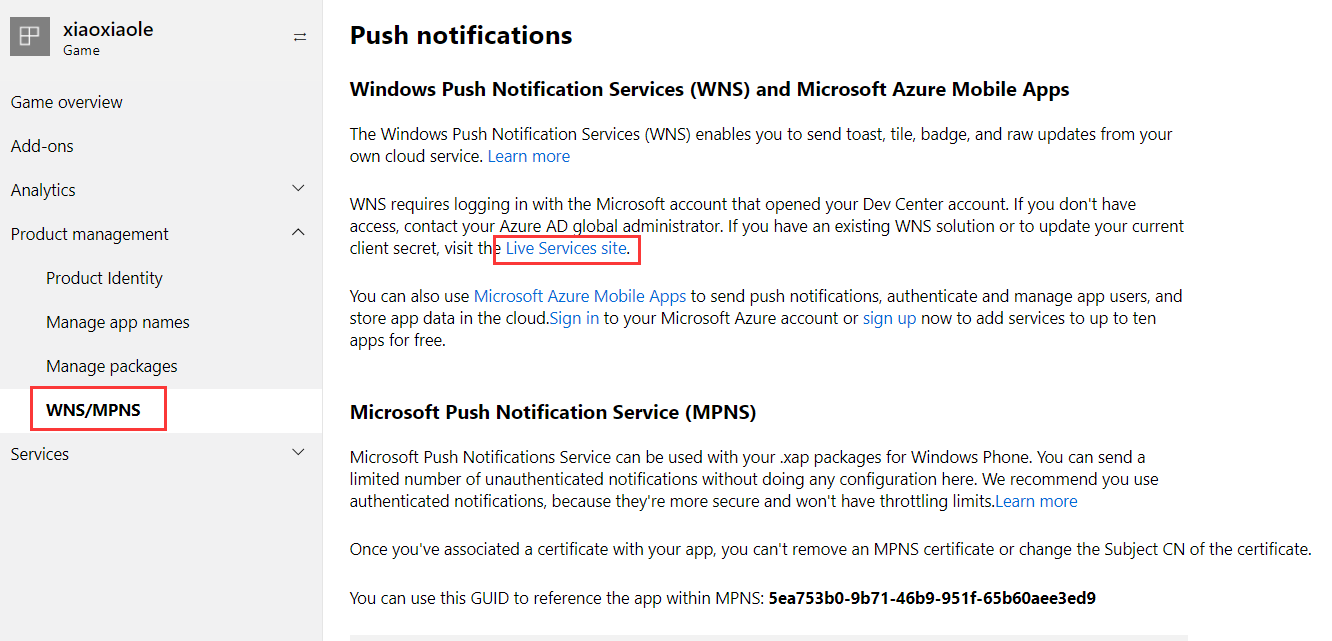
Get the client URI, each client URI is unique, the client records the client's URI to the server every time it starts, and obtains the client URI code:
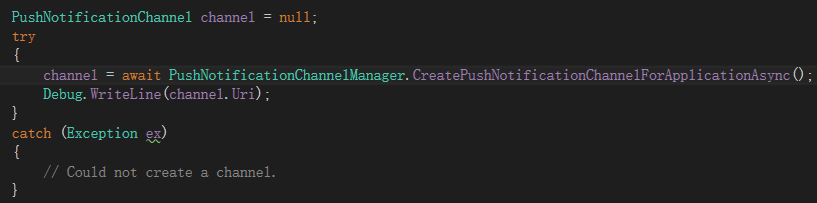
On the server side, push the core code, this feature does not limit the language, just Http Post request. This case uses C#. Pay attention to the use of parameters.
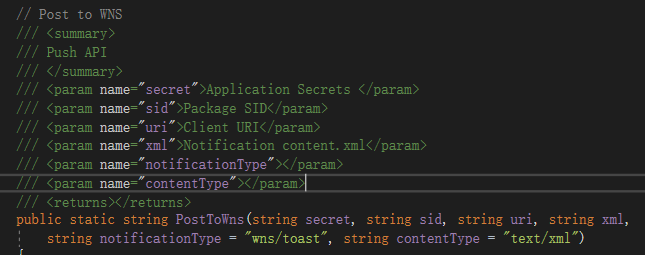
Code example
// Post to WNS
///
/// Notification Interface
///
/// Application Secrets
/// Package SID
/// Client URI
/// Notification content.xml
///
///
///
Notification content XML configuration, click here to download the tool, this tool can preview the configuration template.
Step 2: The client receives the notification by the server -> The user will process the interaction after clicking the notification.
In the App.xaml.cs code. OnActivated method. This method is performed when the user clicks on the notification. toast.Argument. You can pass parameters through this: launch="" in the notification content XML..