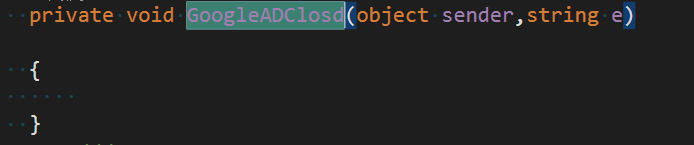Google ad access documentation
Premise of use
- Before Google's advertising access, it must be connected to the MG SDK before access. No separate access is provided. [Download]
- CP provides us with game information (game link, game company name, game name). After applying for Google Advertising parameters successfully, will provide them to CP.
Google Access
In the solution, open the package.appxmanifest file, then open the content URI page, and add the domain name http://www.w10yx.com/ to the URI.
[Reference here]Open Google Ad
The sample code is as follows:
MiracleGames.Advertising.AdvertisingManager.ShowGoogleAd(GoogleAD,Width, Height);
MiracleGames.Advertising.AdvertisingManager.ShowGoogleAd("https://googleads.g.doubleclick.net/pagead/ads?ad_type=video_text_image&client=ca-games-pub-6355274975778270&description_url=http%3A%2F%2Flostheart.joyfieldltd.com&channel=9404810019&hl=en&max_ad_duration=30000",0, 0);
|
Parameter name |
Parameter description |
| GoogleAD | Google Advertising parameters, This parameter is applied by MiracleGames and provided to developers. |
| Width | Width of AD |
| Height | Height of AD |
Note: The size of the advertising window can be customized, but not less than 750 * 610, otherwise it will affect the advertising display. It is recommended to default to full screen(width=0,height=0).
Listen for ad close events:
Register listening events
The sample code is as follows:
MiracleGames.Advertising.AdvertisingManager.GoogleADClosd += GoogleADClosd;
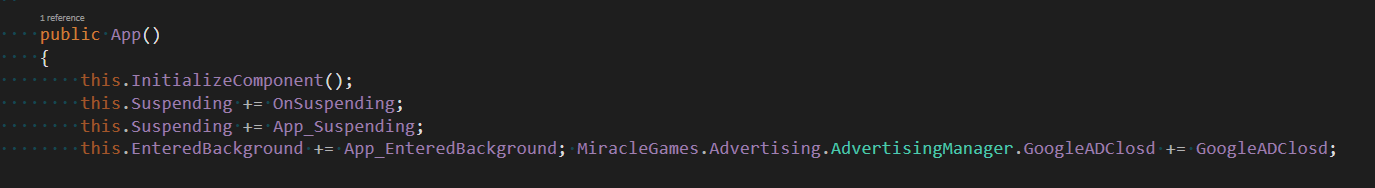
Implement listening events