Microsoft Store Requirements Summary
The Microsoft Store requirements content will be displayed onthe Microsoft Store game download page, which is very important.Note: Due to distribution strategy reasons, two sets of Microsoft Store materials need to be designed for each product. The characters, image backgrounds, and slogans used in these two sets of materials should avoid the same elements, and each image's slogan must be different. (The Microsoft backend can display download page content for different countries and regions. If the game supports multiple languages, please provide promotional images for each language, only changing the language of the slogan on the promotional image.)
The summary of requirements is as follows, please refer to individual introductions for specific requirements:
| Required location | Image size | Image format | Remarks | Quantity |
| Store logos | 1080*1080 | PNG+PSD | Add MG Logo | 1 images |
| 1440*2160 | PNG+PSD | Add Game LOGO and MG Logo | 1 images | |
| Windows 10 and Xbox image | 1920*1080 | PNG+PSD | Add Game LOGO and Slogan | 1 images |
| Home Spotlight | 3840*2160 | PNG+PSD | Add Game LOGO and Slogan | 2 images |
| Screenshots | 1366*768 | PNG+PSD | Add Game LOGO and Slogan | 9 images |
| Game Information Form | ||||
| Description | ||||
| Trailers |
| Required location | Image size | Image format | Remarks | Quantity |
| Store logos | 1080*1080 | PNG+PSD | Do not add Game LOGO and MG Logo, must be completely different from the first set, including different characters, scenes, and slogans in the images | 1 images |
| 1440*2160 | PNG+PSD | Do not add Game LOGO, must be completely different from the first set, including different characters, scenes, and slogans in the images | 1 images | |
| Windows 10 and Xbox image | 1920*1080 | PNG+PSD | Do not add Game LOGO, must be completely different from the first set, including different characters, scenes, and slogans in the images | 1 images |
| Screenshots | 1366*768 | PNG+PSD | Do not add Game LOGO, must be completely different from the first set, including different characters, scenes, and slogans in the images | 9 images |
| Description | Must be completely different from the first set description | |||
| lers | The promotional video needs to be completely different from the first set |
Microsoft Store Illustrations
Screenshots (Size requirements vary by device series)
Definition: Screenshots are images of the app shown to customers in the Microsoft Store overview of the app.
Store Material Requirements Summary:
Microsoft Store Screenshots(Desktop/Surface Hub):
Format:PNG
Size/Resolution: 1366 x 768
3840 x 2160(supports 4K images)
Size per image:≤50MB
Quantity:9 images
Microsoft Store Screenshots(Xbox):
Format:PNG
Size/Resolution: 3480 x 2160 pixels
3840 x 2160(supports 4K images)
Size per image:≤50MB
Quantity:8 images
Microsoft Store Screenshots(Holographic):
Format:PNG
Size/Resolution: 1268 x 720 pixels
3840 x 2160(supports 4K images)
Size per image:≤50MB
Quantity:8 images
Note
Keep key visual effects and text in the top 3/4 of the image. Text overlays can be displayed in the bottom 1/4.
Do not add other logos, icons, or marketing messages to your screenshots.
Do not use very light or deep colors, or high-contrast stripes, as this may interfere with the readability of text overlays.
Use a maximum of 200 characters to describe each screenshot (note the font must not infringe copyrights)
Special Tips
Must include the game LOGO.
Multilingual promotional language versions.
Must have in-game screenshots, absence of which may lead to rejection, and after rejection, Microsoft may conduct an inspection which could result in hiding or delisting.
Example Display:
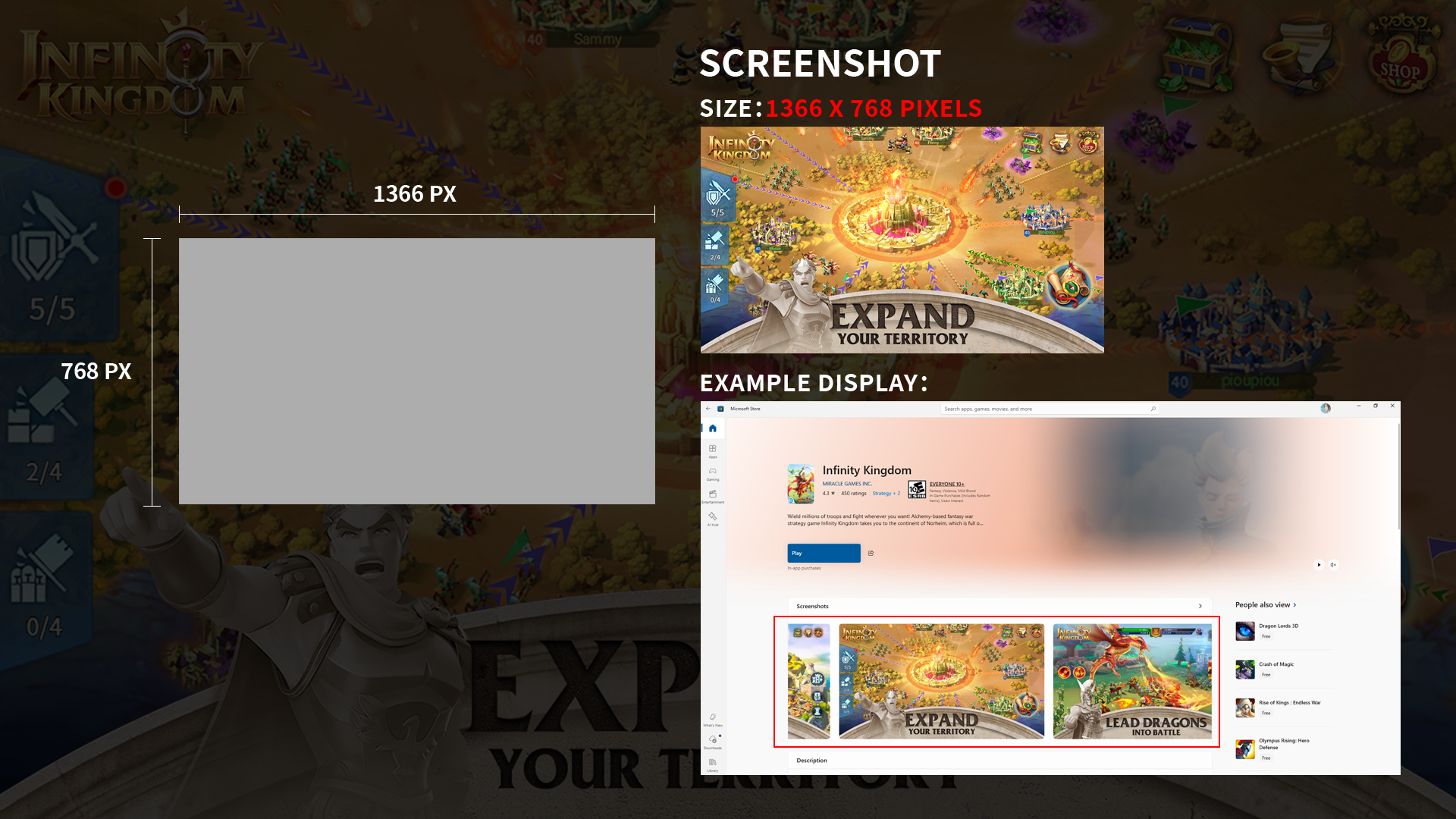
2:3 Poster Illustration(Vertical Icon)(Main logo image)
Definition: This image is used as the primary logo image for Windows 10, Windows 11, and Xbox device customers; it is also used in search results or featured collections.
Microsoft Store Poster Illustration Requirements(Desktop/Xbox):
Format:PNG
Size/Resolution: 1440 x 2160 pixels(first)
720 x 1080
Size per image:≤50MB
Quantity:1 images
Note
This image should include your app name, and any text messages in the image should meet accessible readability requirements (4.51 contrast ratio).
The bottom 1/4 of this image may have text overlap, so make sure not to include text messages or key images there.
Example Display:
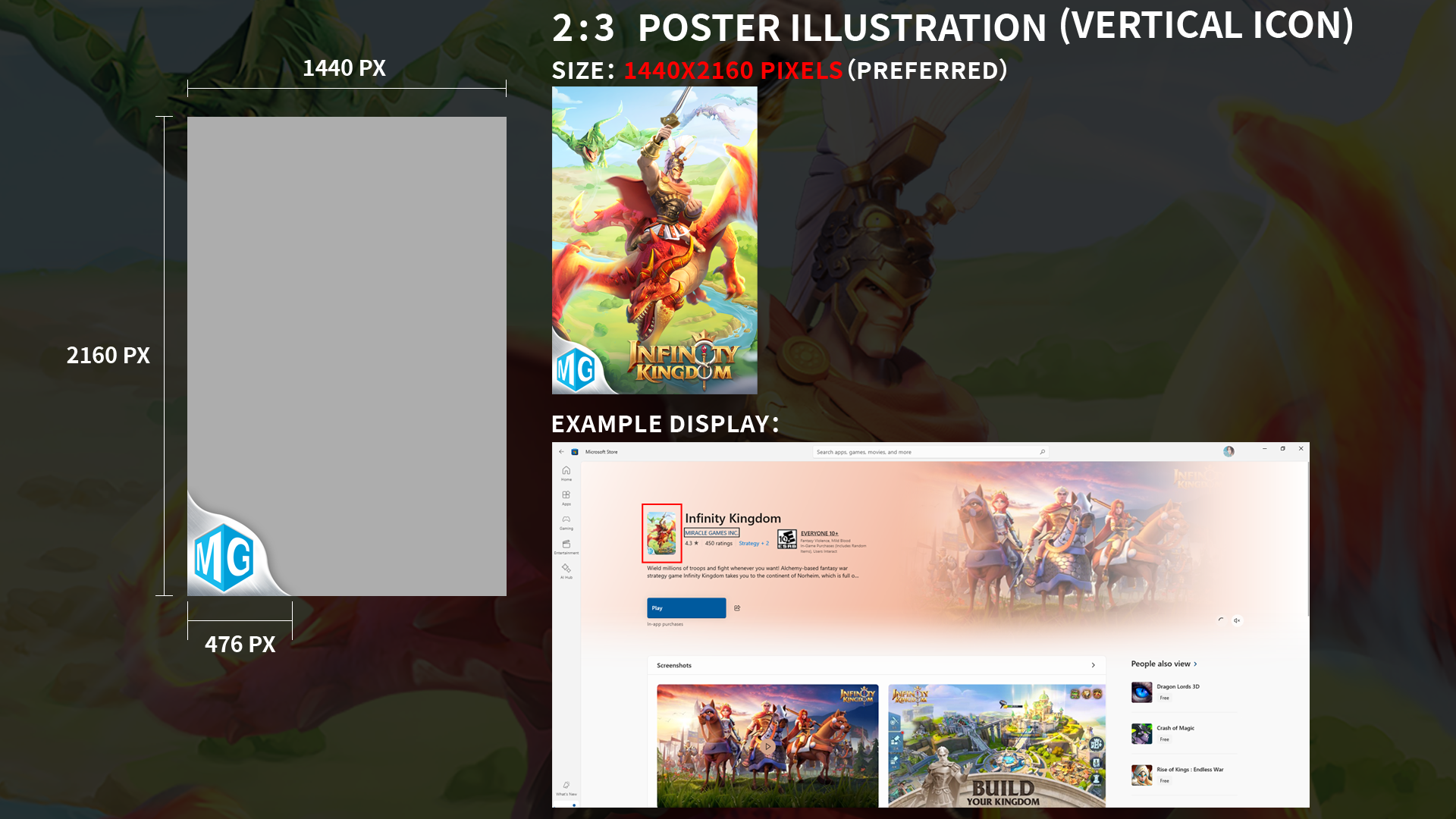
1:1 Box Illustration (Square Icon)
This image may appear on various Microsoft Store pages on Windows 10, Windows 11, and Xbox devices.
Microsoft Store Box Illustration Requirements ((Desktop/Xbox):
Format:PNG
Size/Resolution: 1080 x 1080
2160 x 2160 pixels
Size per image:≤50MB
Quantity:1 images
Note
This image may appear on various Microsoft Store pages on Windows 10 (including Xbox).
The bottom 1/4 of this image may have text overlap, so do not include text messages or key images there.
Be sure to include the name of your app in this image.
Example Display:
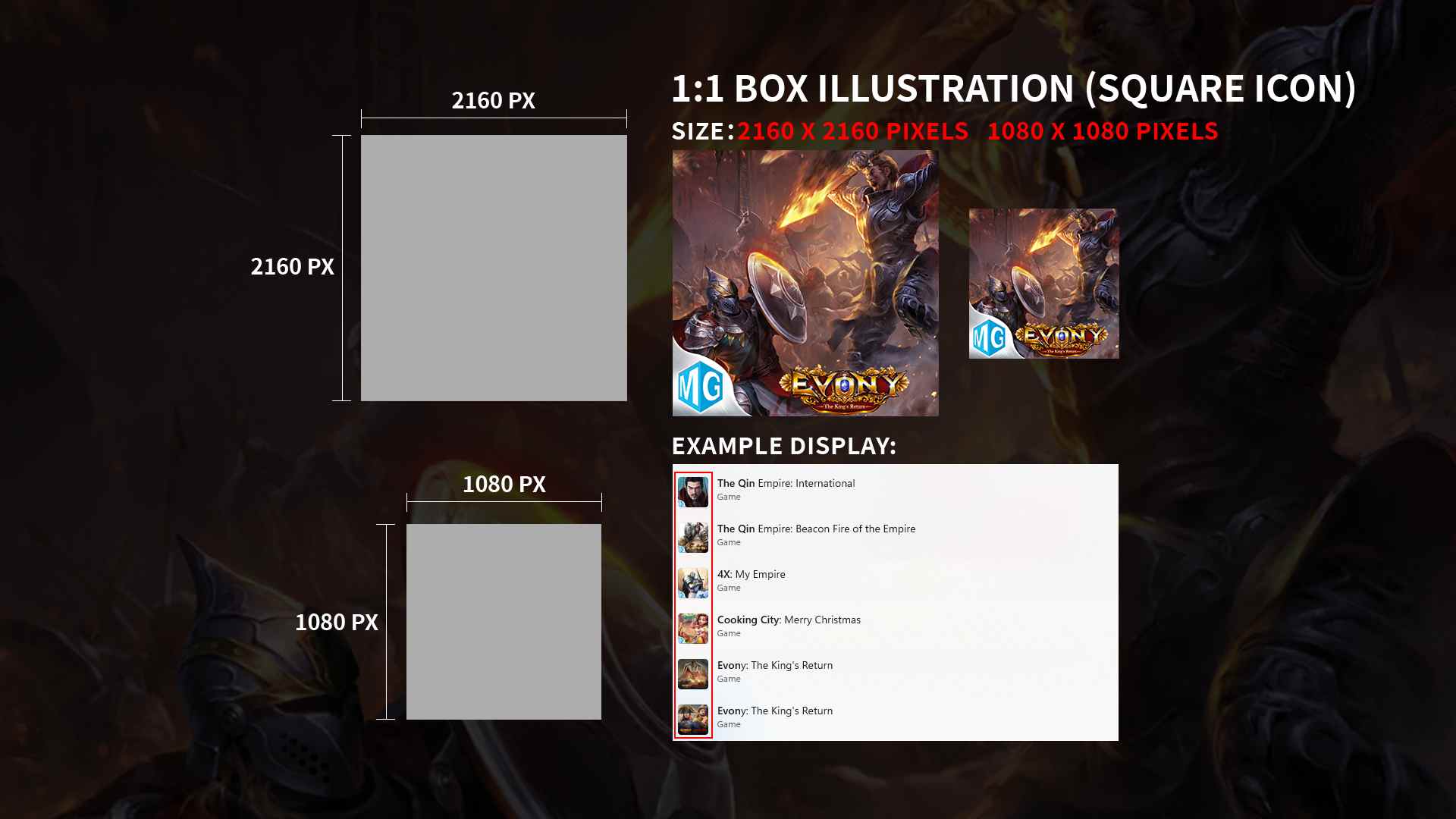
1:1 App Tile Icon
This image needs to be displayed correctly on Windows Phone 8.1 and earlier versions.
Microsoft Store App Magnet Icon Requirements (Desktop/Xbox):
Format:PNG
Size/Resolution: 300 x 300 pixels
Size per image:≤50MB
Quantity:1 images
Note:This image needs to be displayed correctly on Windows Phone 8.1 and earlier versions. If your submission only includes UWP packages, this image is not required.
Example Display:
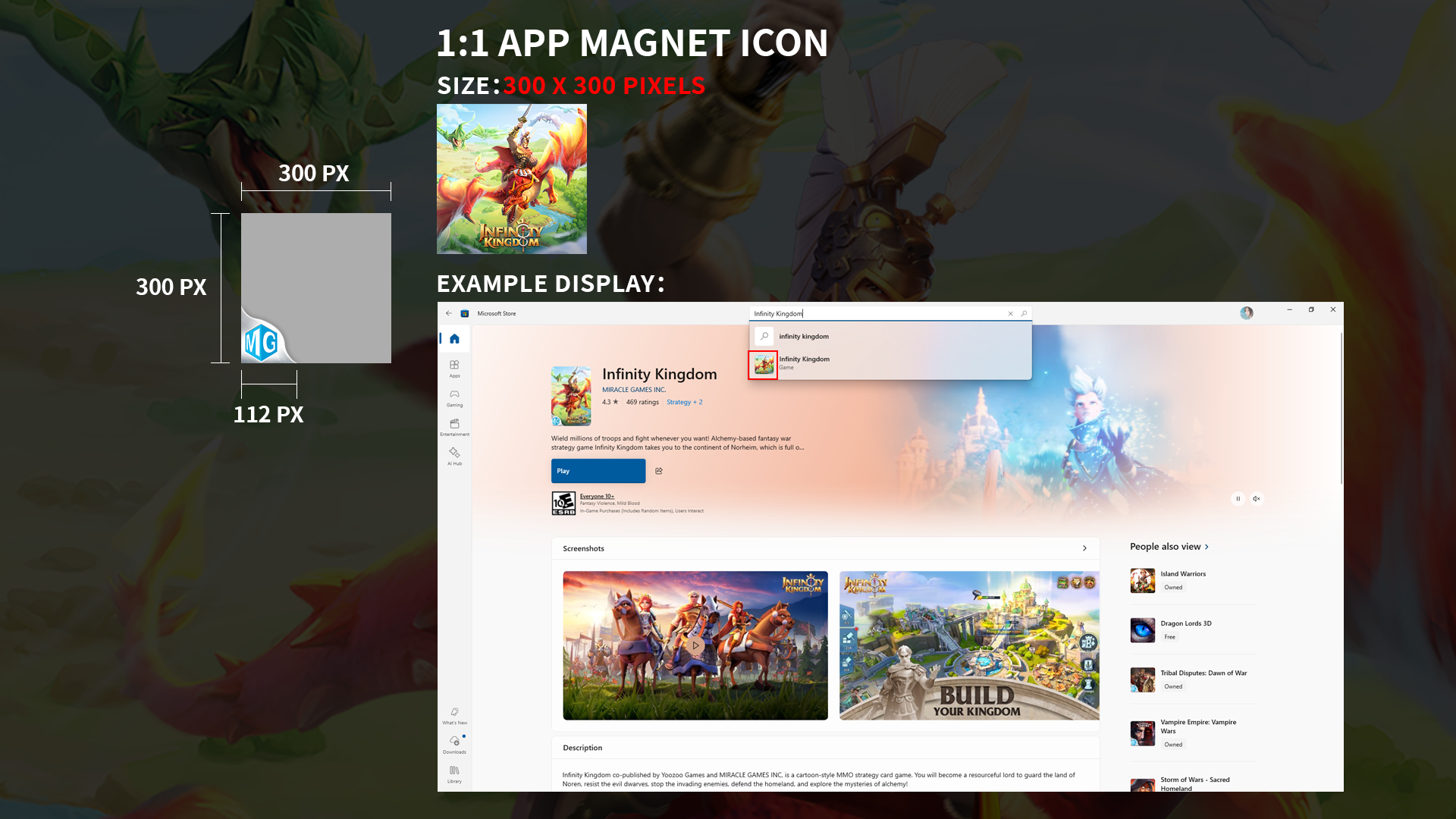
Trailer(Top Image Position)
The trailer is a short video that can give customers a way to view the product in actual operation, so they can better understand the content of the product. They are displayed at the top of the app's Store overview.
Microsoft Store Trailer Requirements(Video):
Format:.mp4 or .mov
Size/Resolution: 1920 x 1080 pixels
3840 x 2160 pixels
Size per image:< 60s
< 2 GB
Note
The video format must be MOV or MP4.
The file size of the trailer cannot exceed 2 GB.
The video resolution must be 1920 x 1080 pixels.
The thumbnail must be a PNG file, resolution 1920 x 1080 pixels.
The title cannot exceed 255 characters.
Do not include age ratings in your trailers.
Special Tips:
The trailer should be of high quality and be of minimal length (recommended to be 60 seconds or shorter and less than 2 GB).
Use different thumbnails for each trailer, so customers know they are unique. Thumbnails must be 1920 x 1080 pixels or 3840 x 2160 pixels .png files, i.e., 16:9 superhero illustration images.
Since some Microsoft Store layouts may slightly crop the top and bottom of the trailer, please ensure that key information is displayed in the center of the screen.
Frame rate and resolution should match the source material. For example, content shot in 720p60 should be encoded and uploaded in 720p60.
Example Display:
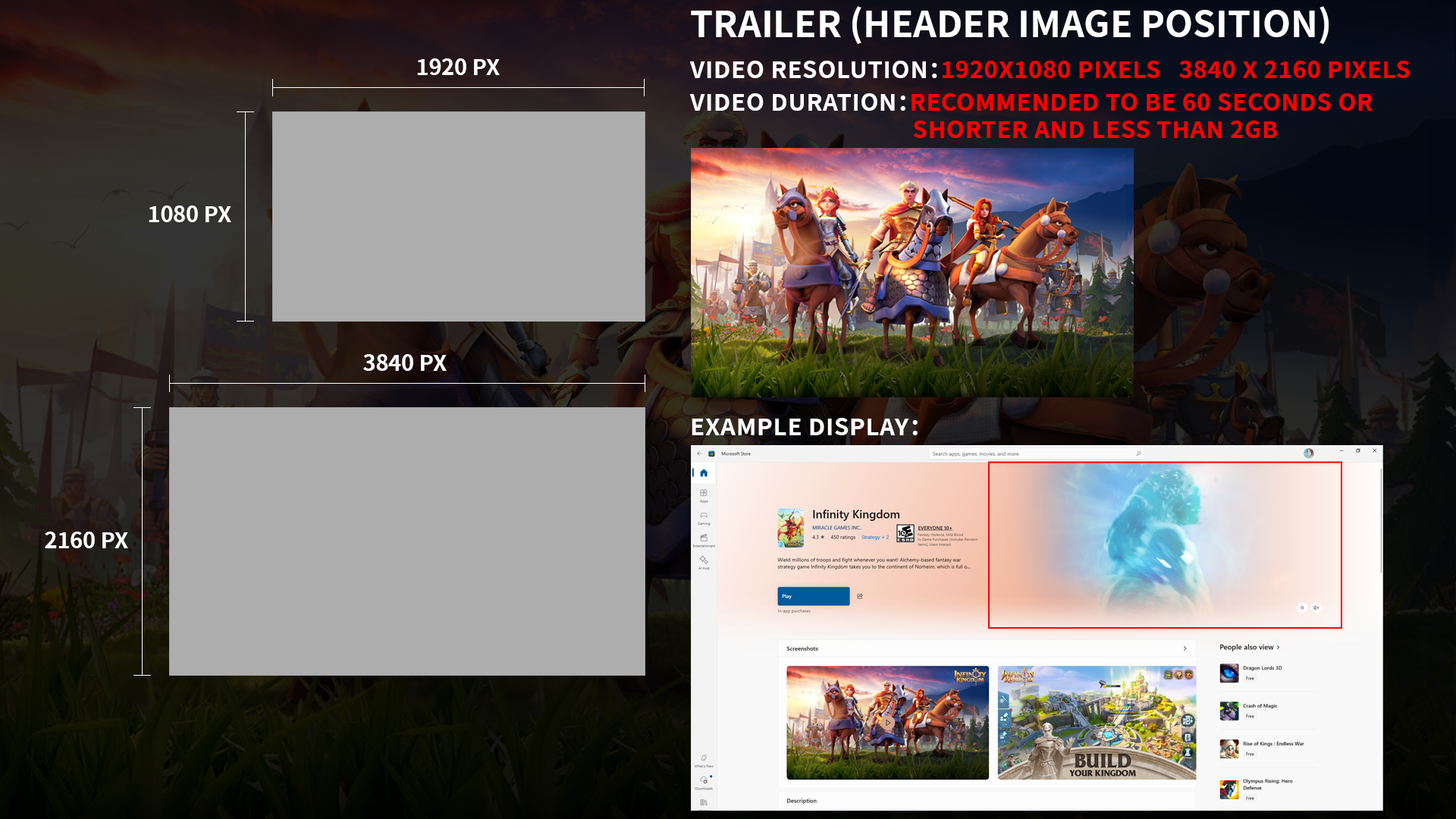
16:9 Superhero Illustration Image (Top Image)
The image is used in various layouts in the Microsoft Store on all Windows 10, Windows 11, and Xbox devices. Regardless of which OS version or device type your app targets, it is recommended to provide this image. ● It will serve as the main image at the top of the Microsoft Store overview (or appear after any trailer plays).
Microsoft Store Top Image Requirements(Desktop):
Format:PNG
Size/Resolution: 1920 x 1080 pixels
3840 x 2160 pixels
Size per image:≤50MB
Quantity:1 images
Note
Choose dynamic images related to app, driver recognition, and differentiation. Avoid using stock images or generic visuals.
Do not include text messages in the image.
Avoid placing key visual elements in the bottom 1/3 of the image (as we may apply a gradient treatment in some layouts).
Place the most important details in the middle of the image (as we may crop the image in some layouts).
Minimize empty space as much as possible.
Avoid showing your app's UI, and do not use any device-specific images.
Avoid political and national/regional themes, flags, or religious symbols.
Do not provide images containing rude gestures, nudity, gambling, currency, drugs, tobacco, or alcohol.
Avoid images with weapons pointing at the viewer or overly violent and bloody content.
Example Display:
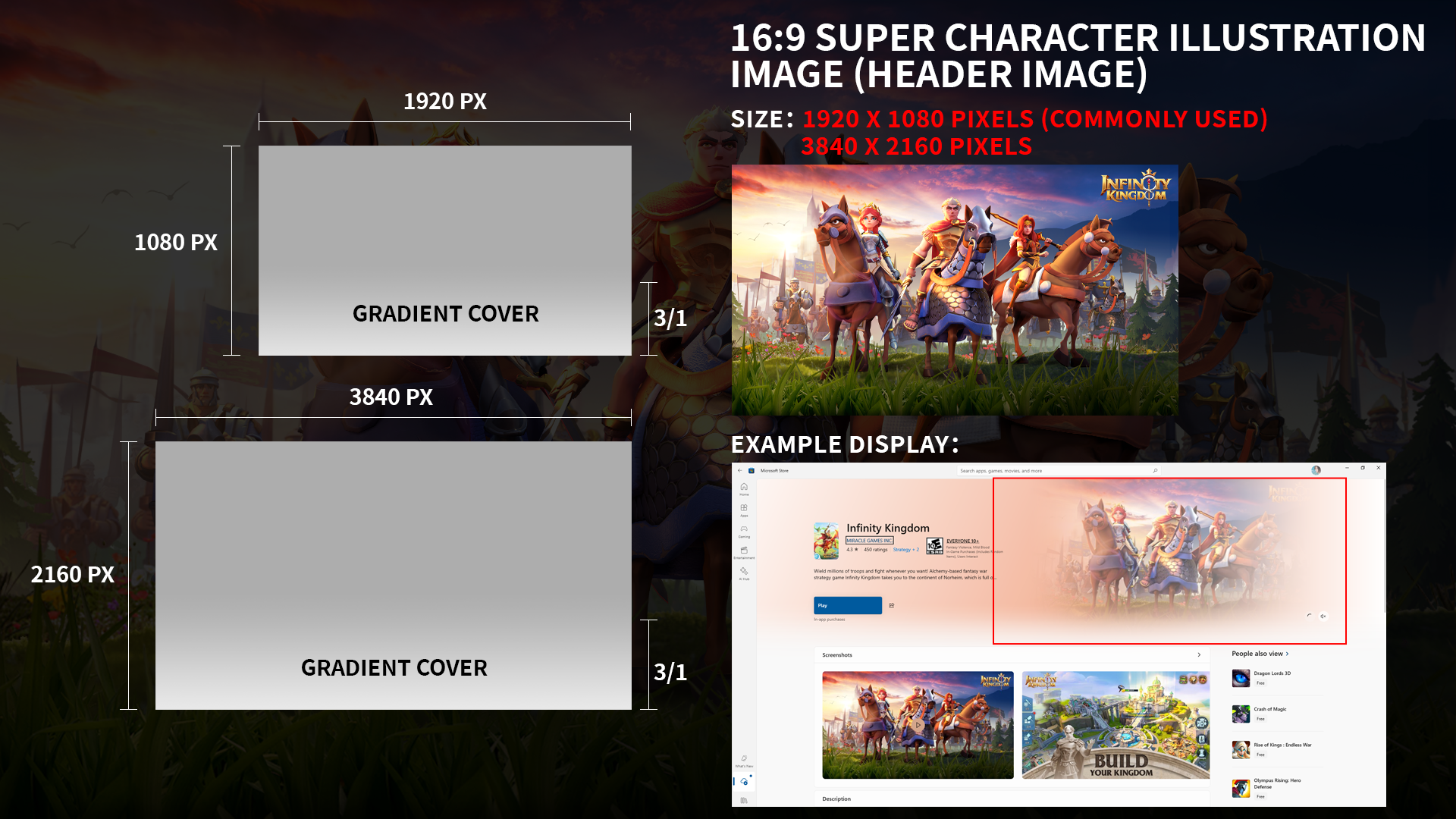
Brand Key Image
Name Definition: The image is used in various layouts in the Microsoft Store on Xbox devices.
Microsoft Store Brand Key Image Requirements Summary (Xbox):
Format:PNG
Size/Resolution: 584 x 800 pixels
Size per image:≤50MB
Quantity:1 images
Note
Must include the product's name.
This image needs to include a brand bar. Keep the title and all key images in the top 3/4 of the image, as the bottom 1/4 may be overlapped.
Example Display:
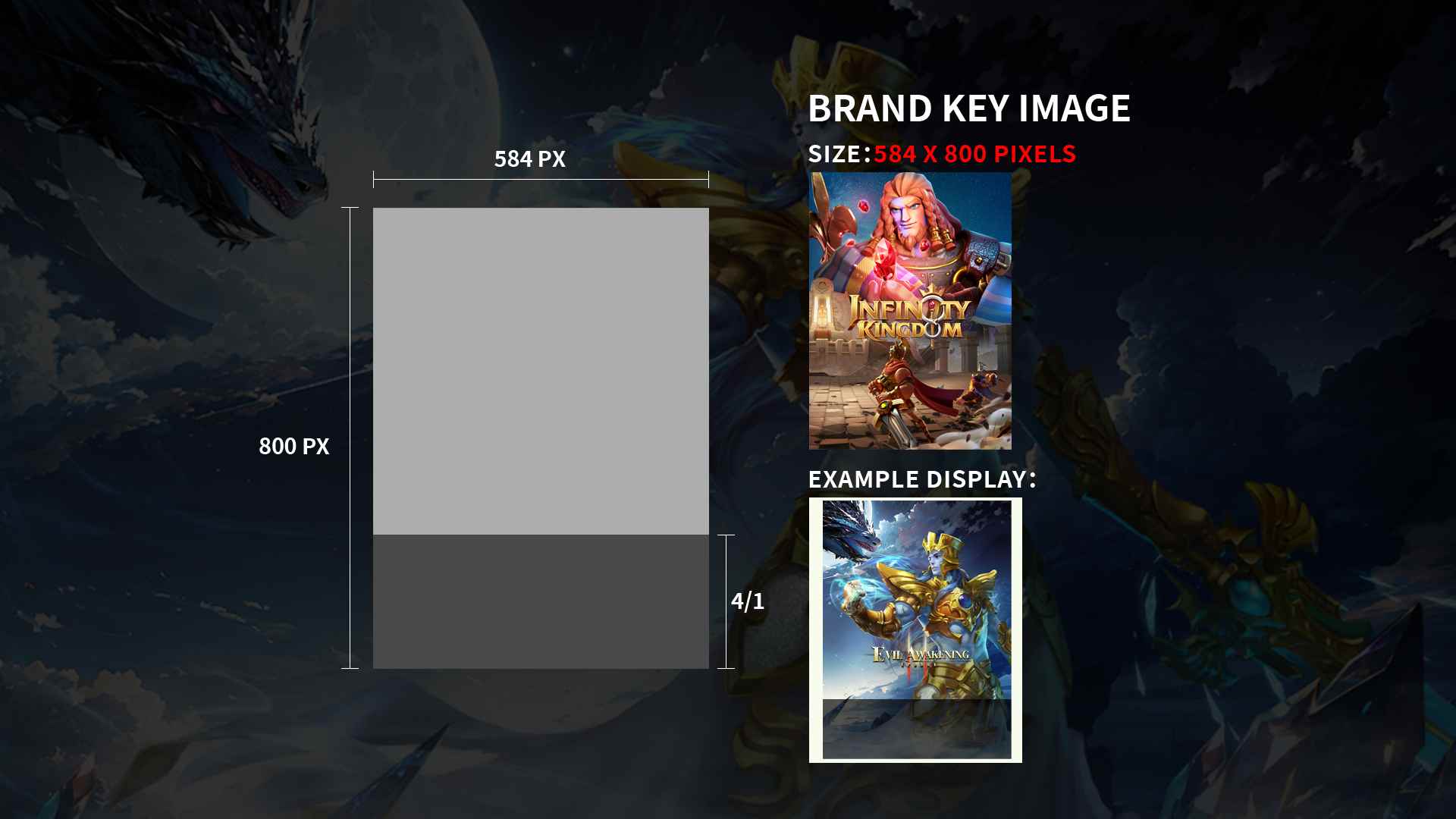
Main Character Image
Name Definition: The image is used in various layouts in the Microsoft Store on Xbox devices.
Microsoft Store Main Character Image Requirements Summary (Xbox):
Format:PNG
Size/Resolution: 1920 x 1080 pixels
Size per image:≤50MB
Quantity:1 images
Note
Must include the product's name.
This image needs to include a brand bar. Keep the title and all key images in the top 3/4 of the image, as the bottom 1/4 may be overlapped.
Example Display:
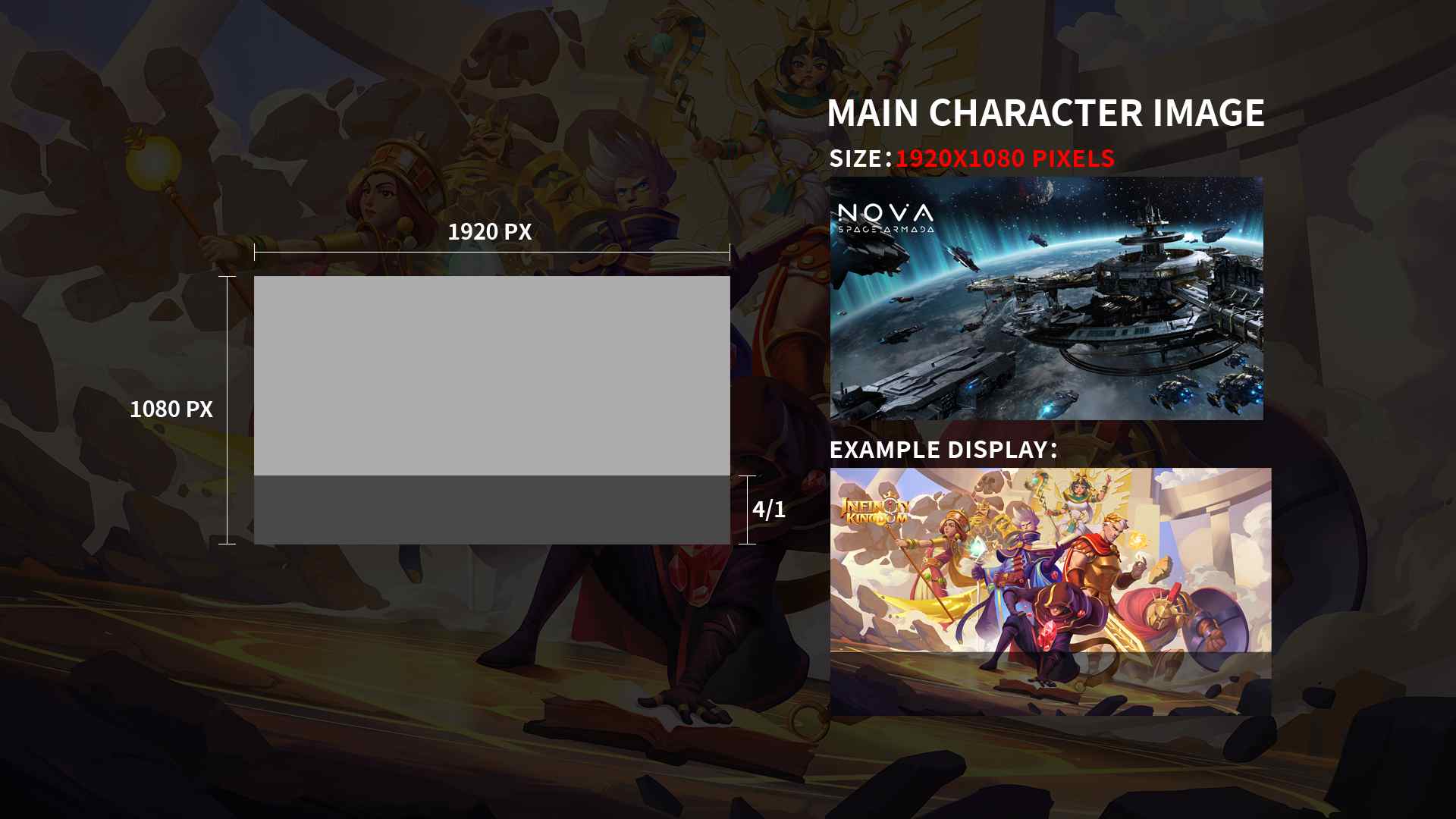
Special Recommendation Promotion Square Image
Name Definition: The image is used in various layouts in the Microsoft Store on Xbox devices.
Microsoft Store Special Recommendation Promotion Square Image Requirements Summary (Xbox):
Format:PNG
Size/Resolution: 1080 x 1080 pixels
Size per image:≤50MB
Quantity:1 images
Note: Must not include the product's name.
Example Display:
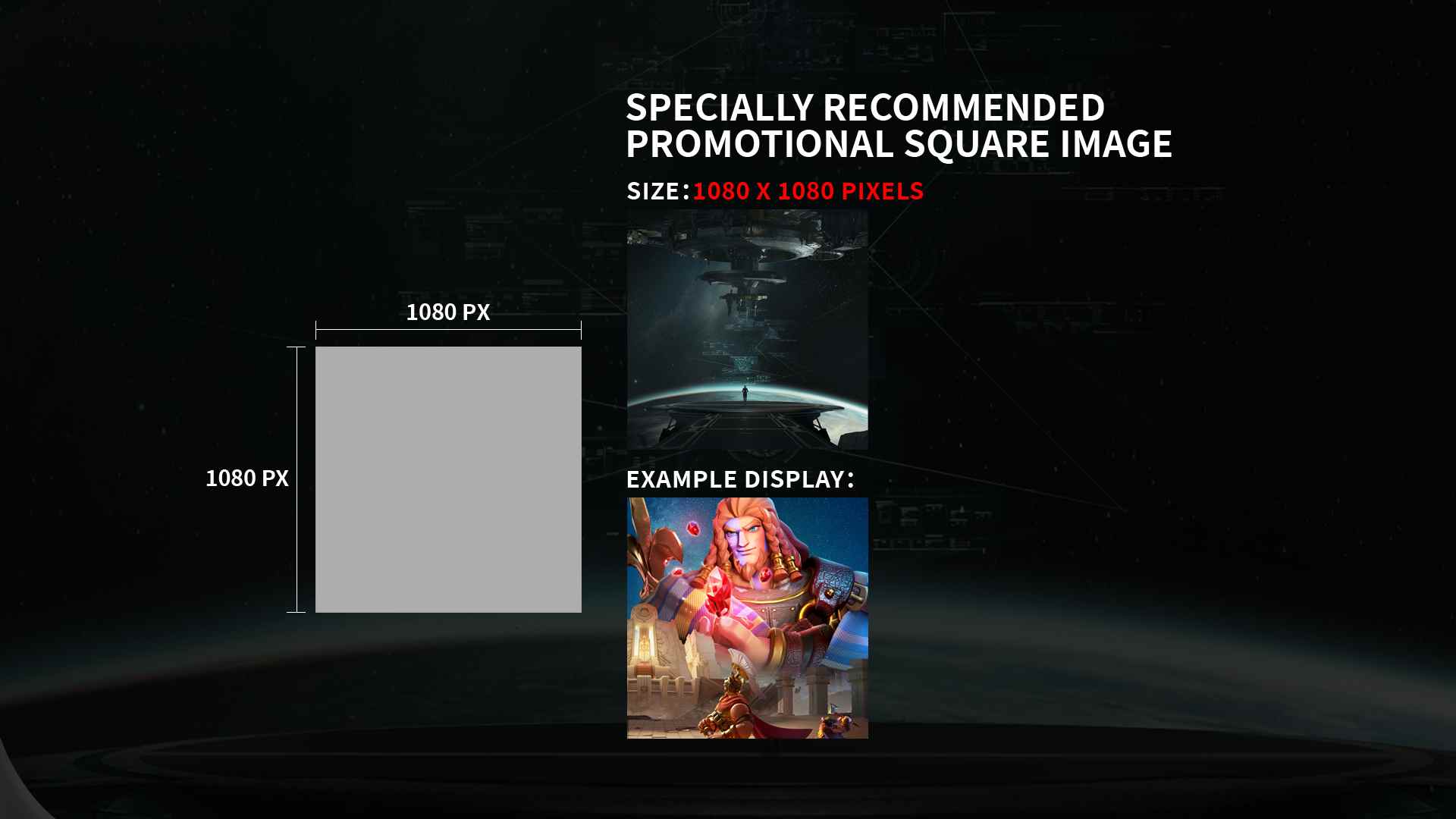
Microsoft Recommended Image
Name Definition: The image is used in various layouts in the Microsoft Store on all Windows 10, Windows 11, and Xbox devices.
Microsoft Store Microsoft Recommended Image Requirements Summary (PC):
Format:PNG
Size/Resolution: 3840x2160 pixels
Size per image:≤50MB
Quantity:2 images
Note
Must include the product's name, centered on the right side.
Center key visual effects (when not expanded, the left and right areas of the image are not displayed), with text overlap appearing on the left side, and the top and bottom parts may undergo gradient treatment.
Microsoft App Store Recommended Position Video Requirements
Size:1920x1080
Format:MP4/MOV
Size:no larger than 50M
Duration:not to exceed 30 seconds
Note:If there is important text displayed in the video, the text must not be displayed in the red area.
Example Display:
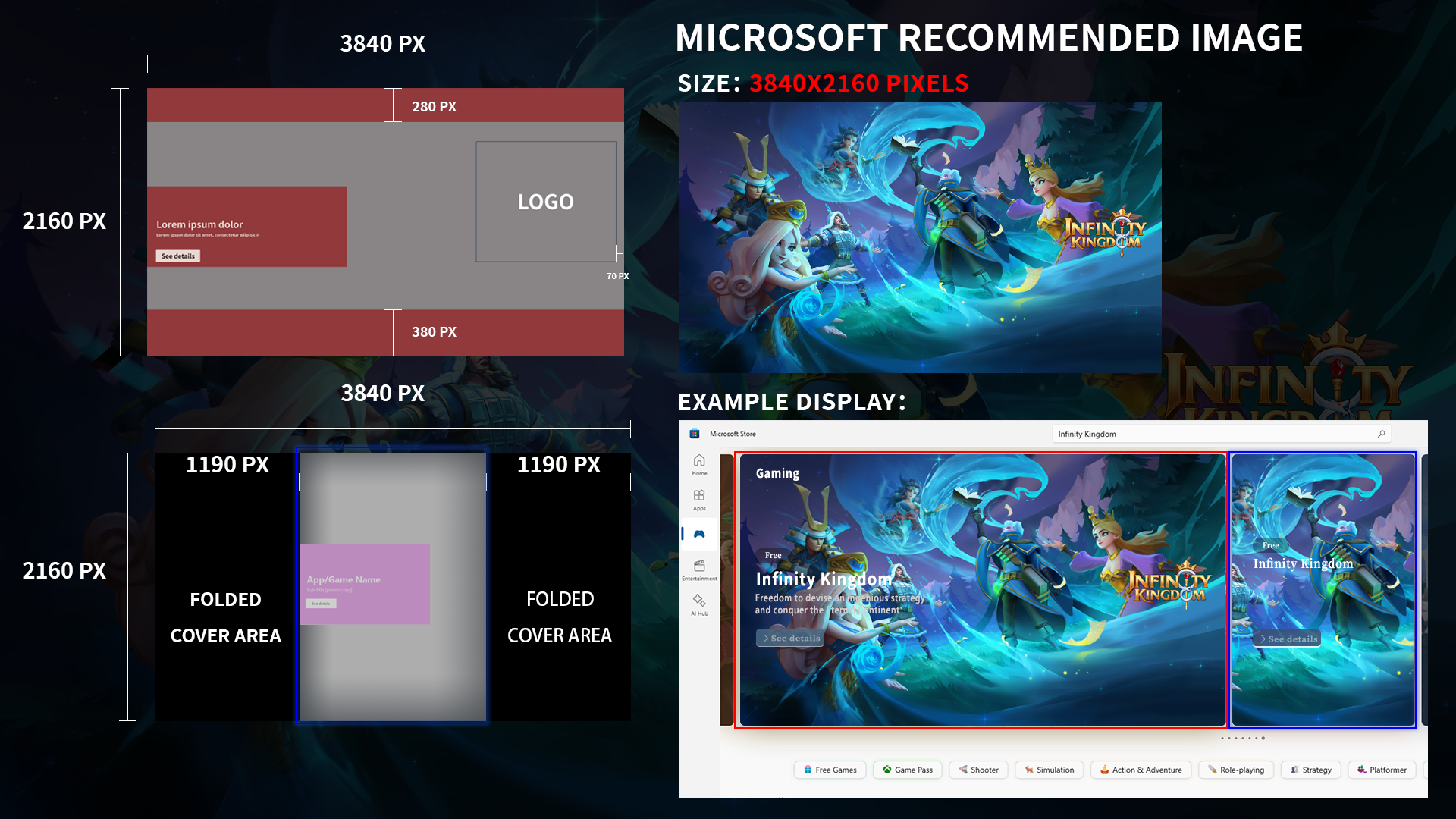
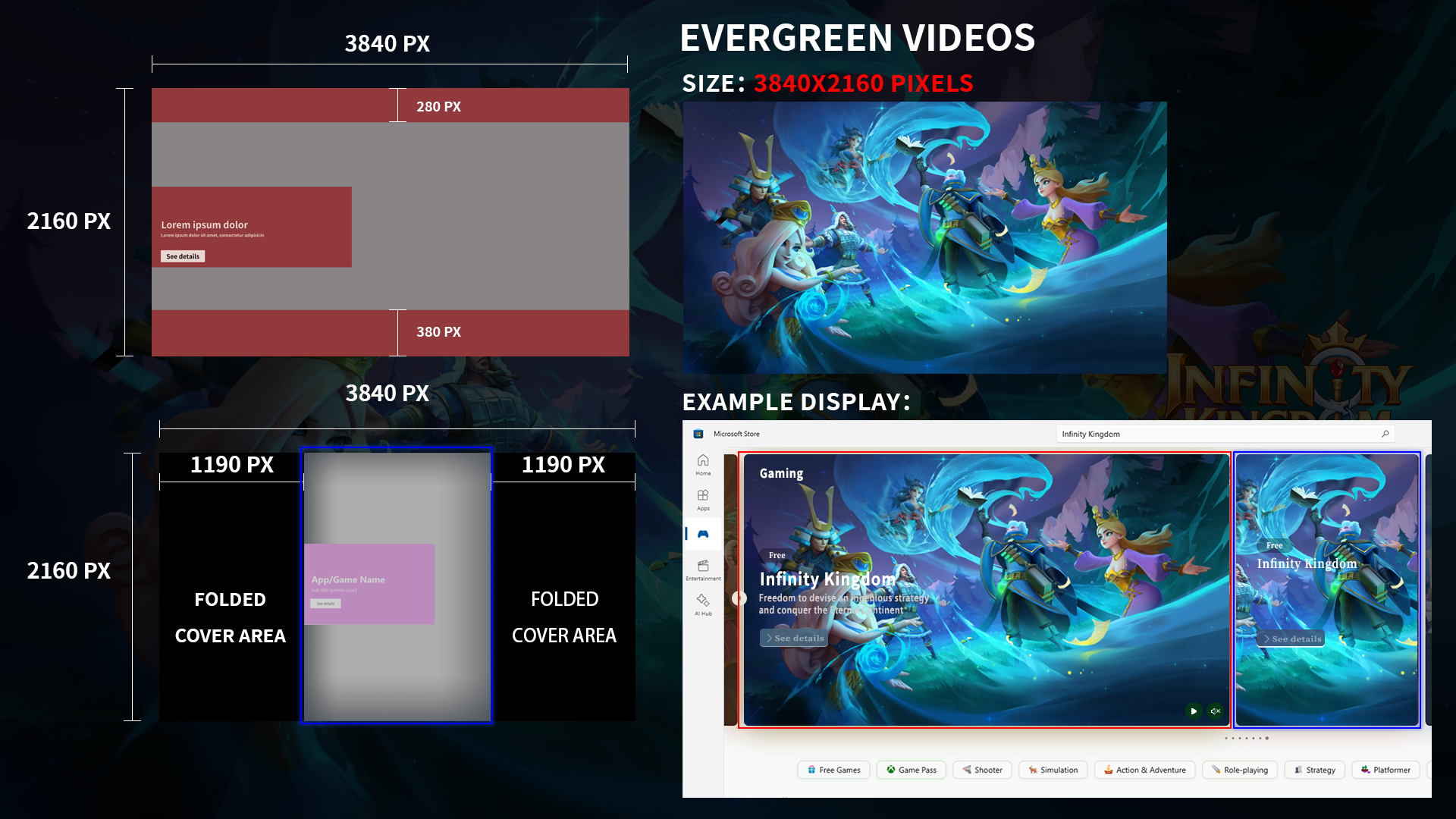
Specific Requirements for Video Formats
MOV Video Requirements Summary:
Video: 1. 1080p ProRes (appropriate for high quality)
2. Native frame rate; 29.97 FPS preferred
Audio: 1. Stereo required 2. Recommended audio level: -16 LKFS/LUFS Video: Codec: H.264 (AVC1) 1. Progressive scan (no interlacing) 2. High quality 3. 2 consecutive B frames 4. Closed GOP. GOP half the frame rate 5. CABAC 6. 50 Mbps 7. Color space: 4.2.0 Audio: Codec: AAC-LC 1. Channels: Stereo or surround sound 2. Sampling rate: 48 KHz 3. Audio bitrate: 384 Kbps for stereo, 512 Kbps for surround sound Customers may not hear audio from MP4 files encoded with codecs other than AVC1. For H.264 intermediary files, the following settings are recommended: 1. Container: MP4 2. No edit lists (otherwise AV synchronization might be lost) 3. The moov atom at the top of the file (for fast start)MP4 Video Requirements Summary:
Note