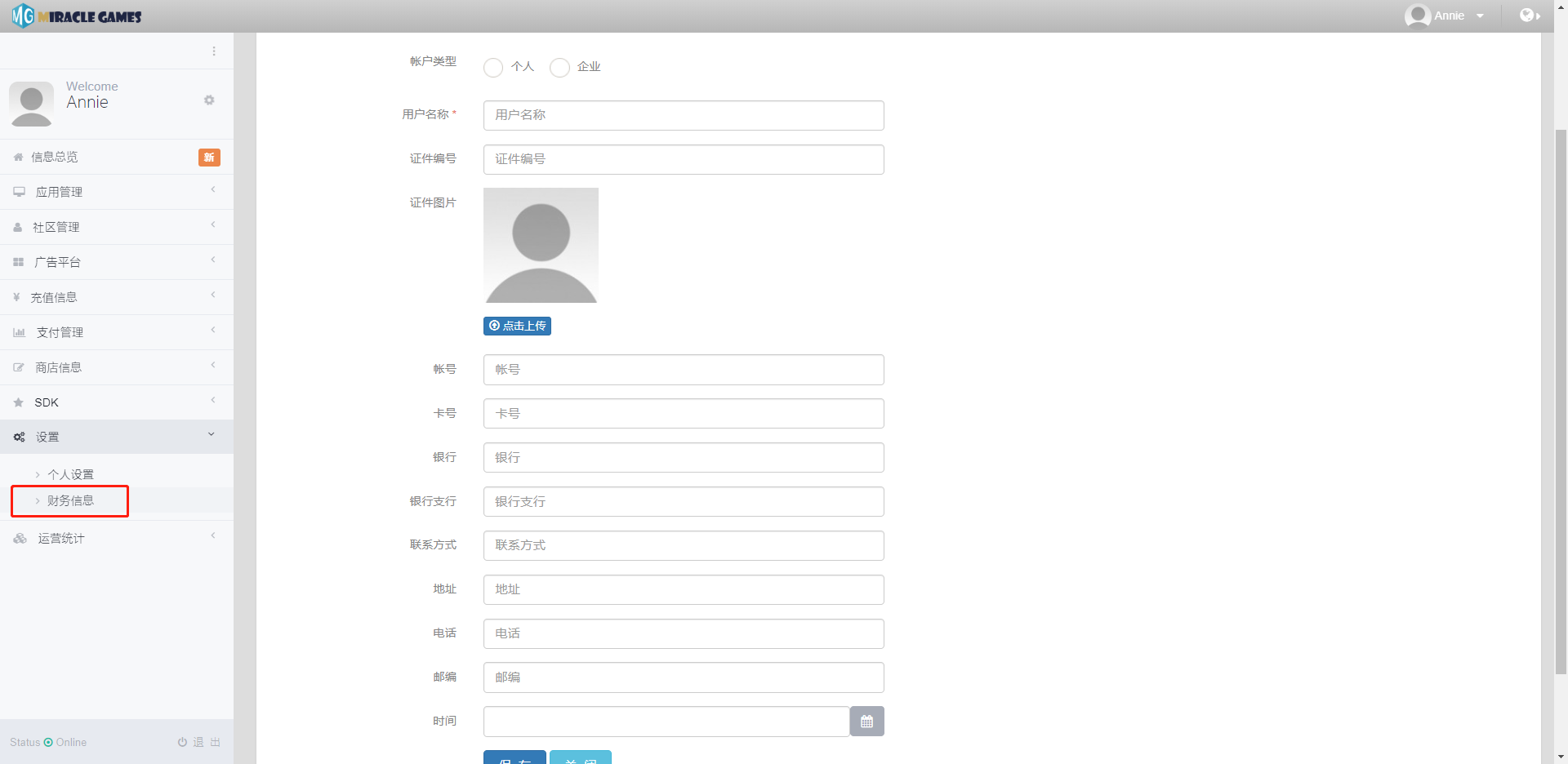MG后台操作指南
注册Miracle Games开发者账号
登录Miracle Games后台,点击“立即注册”

应用管理-创建应用

- 选择应用列表,点击添加
- 图标:点击上传,应用的ICON
- 应用名称:填写应用的名称
- 应用英文别称:填写产品的英文名称
- 应用说明:填写应用的中文说明
- 应用英文说明:填写应用的英文说明
- 系统版本:选择Windows10 System
- 支持设备类型:全部勾选
- 应用状态:首次填写,选择”未发布”。如果已在Microsoft Store发布,选择”已发布”。
- Win10微软商城应用标识:如果应用已在Microsoft Store发布,请填写Store ID。
- 程序包名称(PFN):如果应用已在Microsoft Store发布,请填写程序包名。
- 应用程序机密:如果应用已接入WNS消息推送,请填写。程序机密获取详情
- H5游戏入口地址:无需填写,跳过。
- RSA应用公钥:无需填写,跳过。
- MS公钥:无需填写,默认生成。
- 用户协议:填写用户协议链接地址,如果没有,请跳过。
- 隐私策略:填写隐私策略链接地址,如果没有,请跳过。
- 使用区域:勾选“全球”
- 中文官网地址:填写应用的官网,如果没有,请跳过。
- 英文官网地址:填写应用的官网,如果没有,请跳过。
-
开通社区:MG社区功能,如果选择开通,请勾选“是”。
- 社区功能:根据自身需求勾选,推荐勾选“资讯”。
- 下载标签:根据咨询需求任意勾选。
- 联系我们:提供给用户自己的联系方式。
- 联系我们英文:提供给用户自己的联系方式。
- 是否接收全平台咨询:勾选“否”。

广告平台-创建广告位

- 应用:选择需要创建广告位的应用
- 广告位名称:编辑自定义名称
- 横屏竖屏:勾线“横屏”
- 广告类型:一共支持6种尺寸的广告,可根据自身需求勾选
- 是否用户可以关闭广告:根据自身需求勾选,“是”(广告右上角显示关闭按钮)“否”(广告右上角不显示关闭按钮)
- 使用状态:使用(开启广告)停用(关闭广告)
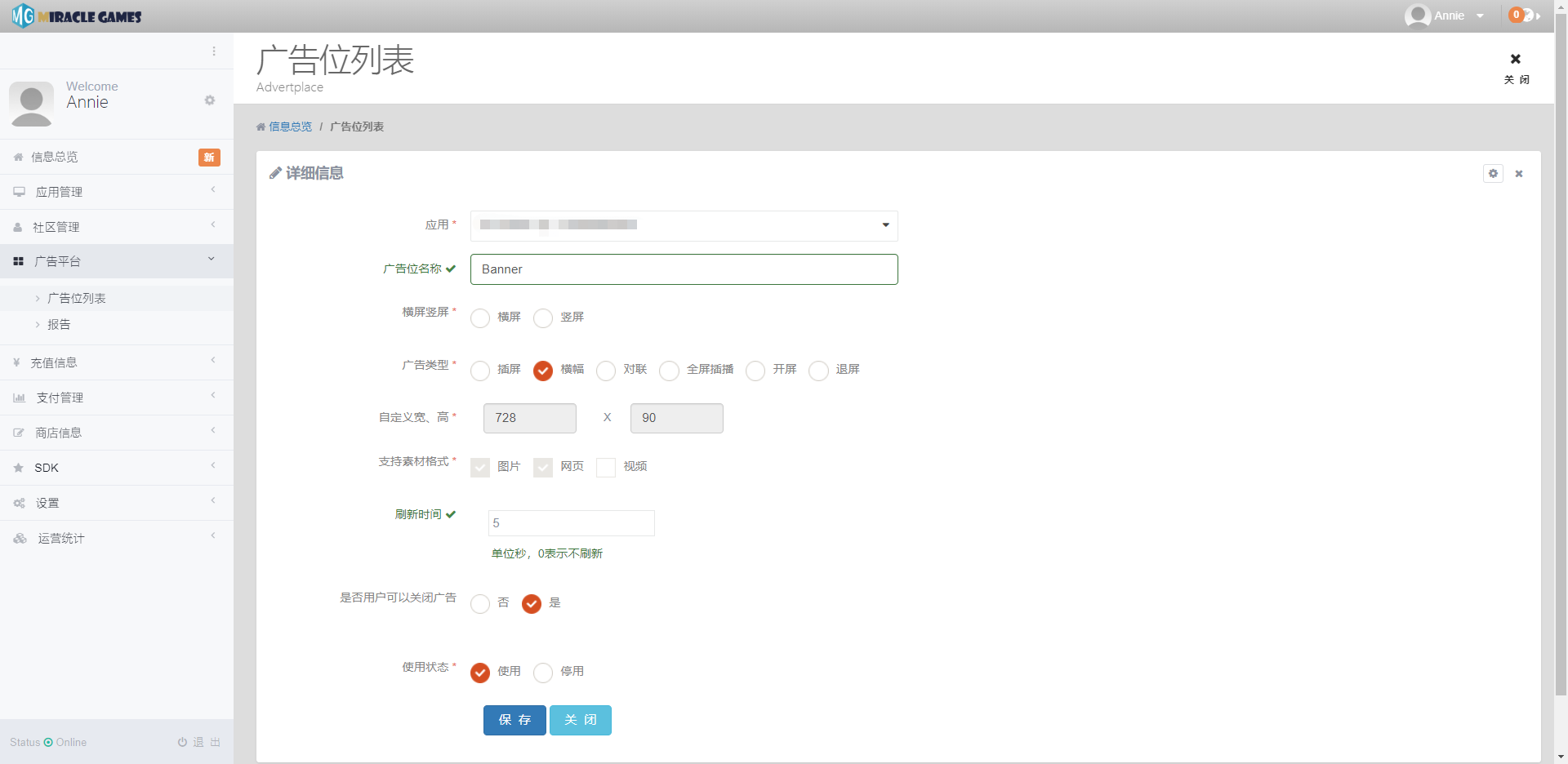
- 创建广告位后,会生成广告位ID,随后直接调用即可。
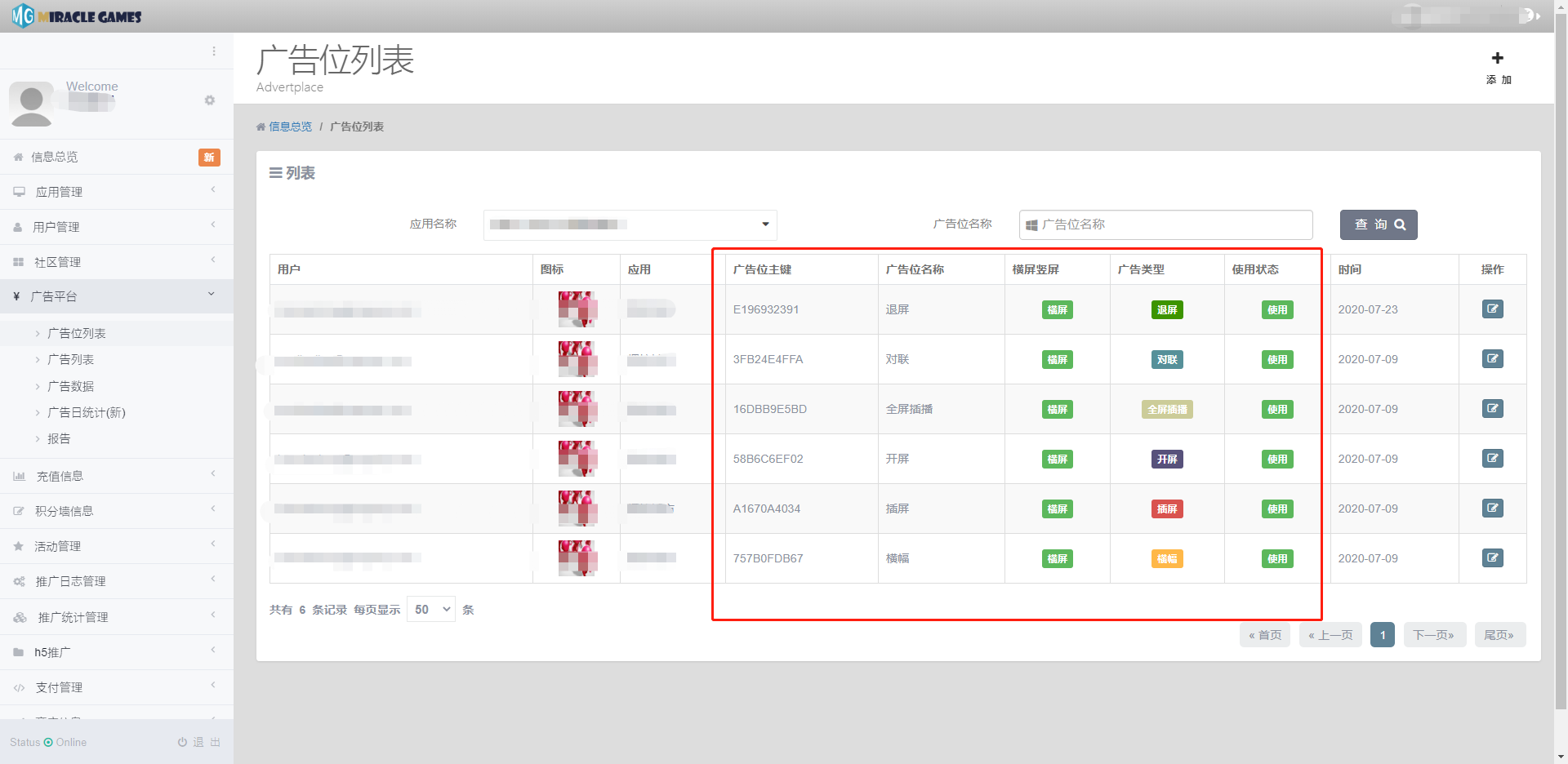
广告接入
接入广告之前需要先 初始化SDK
Miracle Games 广告支持【开屏1920*1080】【横幅728*90】【插屏640*640】【对联300*600】【全屏插播768*432】【退屏】
开屏,全屏插播,退屏,横幅,插屏,对联
在MG后台创建开屏,全屏插播,退屏,横幅,插屏,对联广告位之后,在应用的相关位置插入以下代码
开屏
开屏广告位一般在MainPage页面的load方法中实现
public async void ShowSpreadnAd()
{
//“XXXXXXXX”参数需要传入广告key,广告key 来自MG后台创建。
var fiAd = await AdvertisingManager.ShowAd(“XXXXXXXX”, AdType.FullScreen);
if (ad.ReturnValue)//关闭广告时触发广告关闭事件
{
}
}
- 其中xxxxxxxxxx为广告位主键,广告位主键在MG后台的广告平台的广告位列表中创建。
全屏插播
public async void ShowFullScreenInterstitialAd()
{
//“XXXXXXXX”参数需要传入广告key,广告key 来自MG后台创建。
var fiAd = await AdvertisingManager.ShowAd(“XXXXXXXX”,AdType.FullScreenInterstitial);
if (fiAd.ReturnValue)//关闭广告时触发广告关闭事件
{
}
}
退屏
//“XXXXXXXX”参数需要传入广告key,广告key 来自MG后台创建。
MiracleGames.AdvertisingManager.SetupExitAdUnitId(“XXXXXXXX”);
横幅广告
public async void ShowBannerAdWithClose()
{
//“XXXXXXXX”参数需要传入广告key,广告key 来自MG后台创建。
var bannerAd = await AdvertisingManager.ShowAd(“XXXXXXXX”, AdType.Banner, new BannerAdSettingOptions
{
DisplayCloseButton = true,//是否开启关闭按钮
//控制展示广告的位置
HorizontalAlignment = HorizontalAlignment.Center,
VerticalAlignment = VerticalAlignment.Bottom
});
if (bannerAd.ReturnValue)//关闭广告时触发广告关闭事件
{
}
}
插屏广告
public async void ShowInterstitialAdWithClose()
{
//“XXXXXXXX”参数需要传入广告key,广告key 来自MG后台创建。
var interstitialAd = await AdvertisingManager.ShowAd(“XXXXXXXX”,AdType.Interstitial,
new InterstitialAdSettingOptions { DisplayCloseButton = true });//是否开启关闭按钮
if (interstitialAd.ReturnValue)//关闭广告时触发广告关闭事件
{
}
}
对联广告
public async void ShowCoupletAdWithClose()
{
//“XXXXXXXX”参数需要传入广告key,广告key 来自MG后台创建。
var coupletAd = await AdvertisingManager.ShowAd(“XXXXXXXX”,
AdType.Couplet,
new CoupletAdSettingOptions
{
DisplayCloseButton = true,//是否开启关闭按钮
VerticalAlignment = VerticalAlignment.Top,//控制展示广告的位置
CoupletDisplayMode = CoupletDisplayMode.Both//控制展示对联广告的数量 Both:展示两边的对联广告。LeftOnly:只展示在左边的对联广告。RightOnly:只展示在右边的对联广告
});
if (coupletAd.ReturnValue)//关闭广告时触发广告关闭事件
{
}
}
广告报告及付款设置
报告:可以查看应用的广告数据
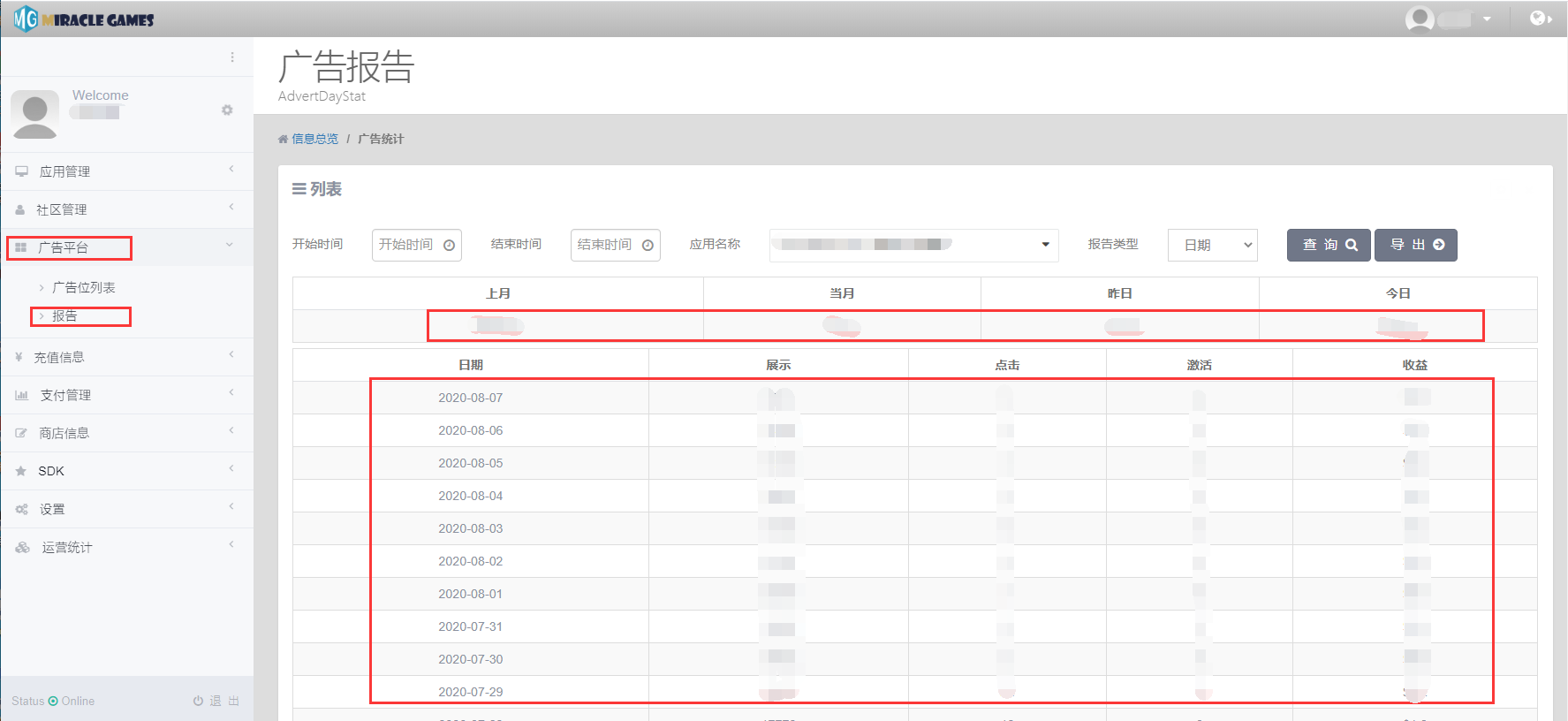
设置-财务信息
财务信息:填写个人或企业的财务信息。